Version 1.06 15th July 2022

What does Credit Check do?
Enriches Lead and Accounts records with Red Flag Alert B2B data, and find new leads/contacts.
What do B2B Leads do?
Find and generate lead records from Red Flag Alert database.
Minimum CRM edition requirements?
Our App requires the enterprise edition.
What Impact will this app have on my CRM?
Credit Check
• Updates RFA custom fields on the Leads & Accounts Object.
• Creates new Lead records using the Find Contacts feature.
• Creates new contact records linked to Accounts record using the Find Contacts feature.
B2B Leads
Creates new Lead records.
Installing the App
We will give you salesforce package URL to install.
Uninstalling the App
• Click on Apps, then click Packaging
▪ Click Installed Package
• Uninstall RFA B2B Leads & Credit Check
WARNING: By uninstalling the App, you will lose all Red Flag Alert data.
RFA Salesforce App launcher.
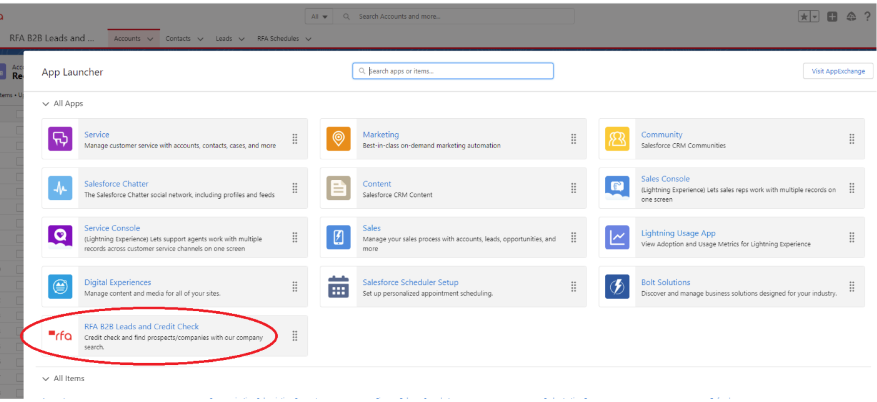
Accounts and Leads page.
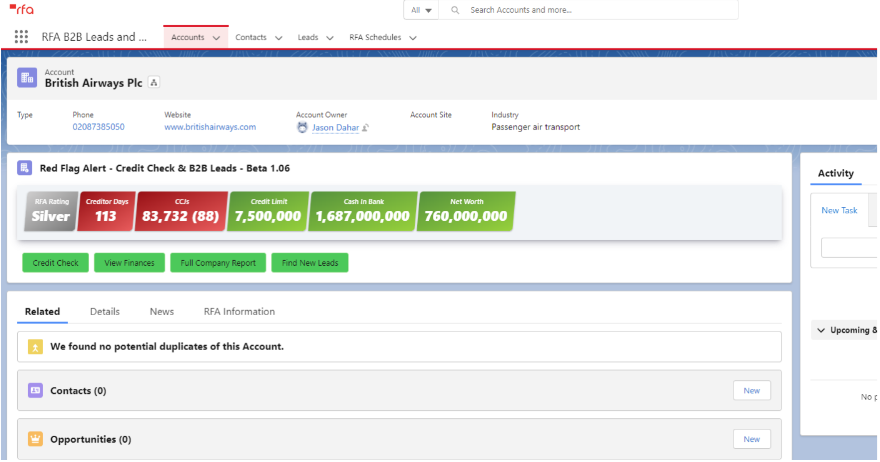
Accounts and Leads Credit Check page.
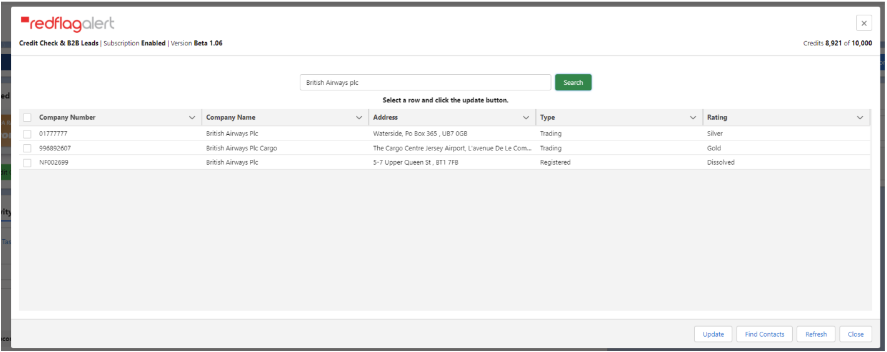
Accounts and Leads – Find Contacts.
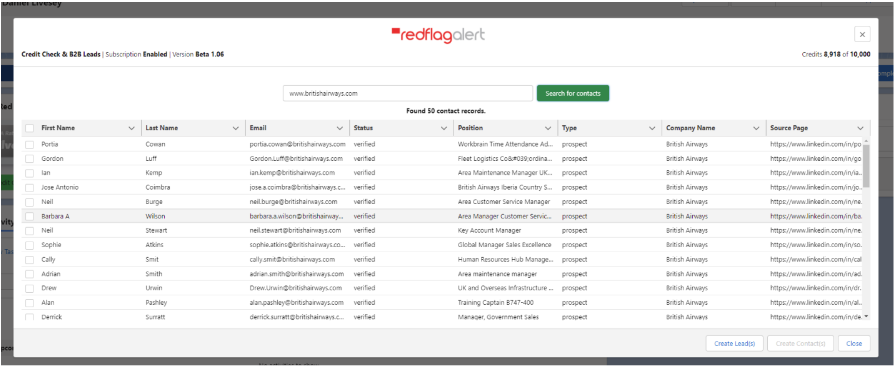
For Accounts, creates contact records, and for Leads creates lead records.
Accounts or Leads – Financial/Lead Information.
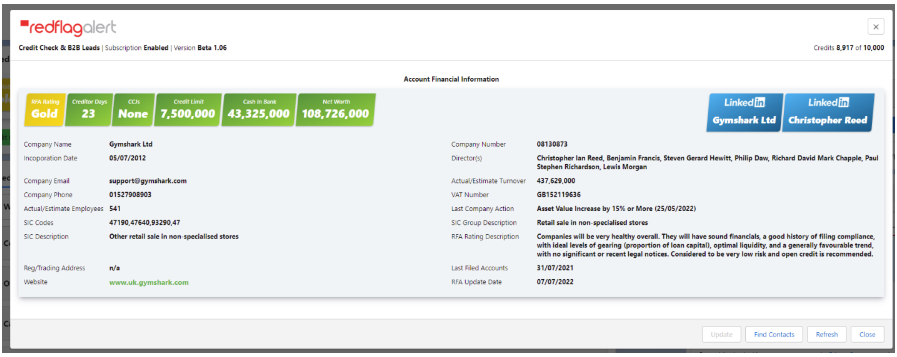
Search Leads – Criteria page.
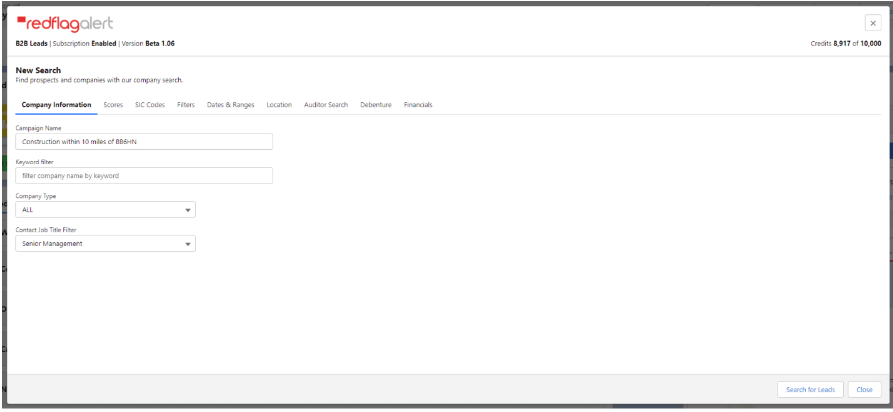
Search Leads – Search results page.
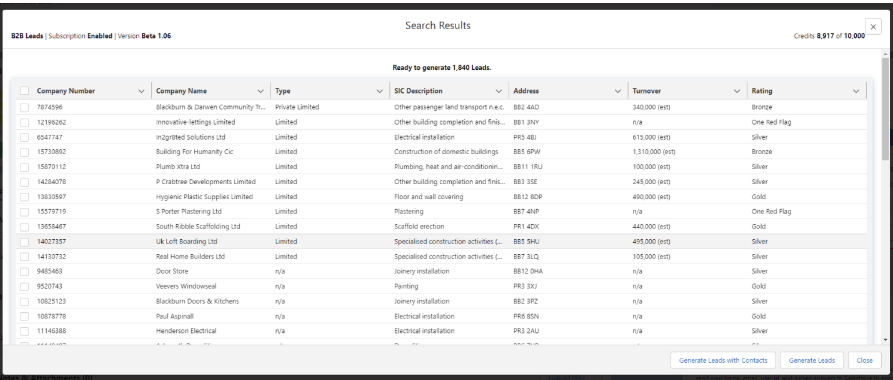
Generate Leads with or without contacts.
Technical Details
Object: Leads - custom fields.
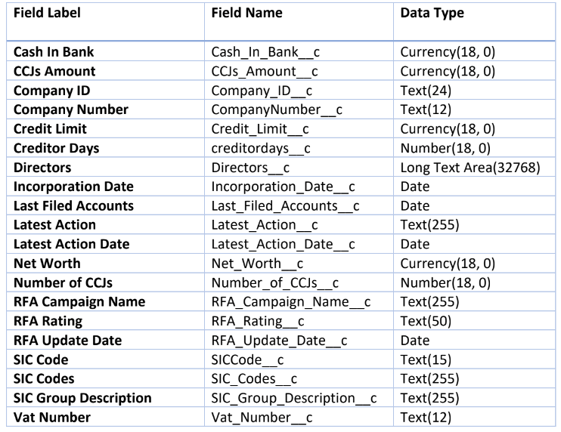
Object: Accounts - custom fields.
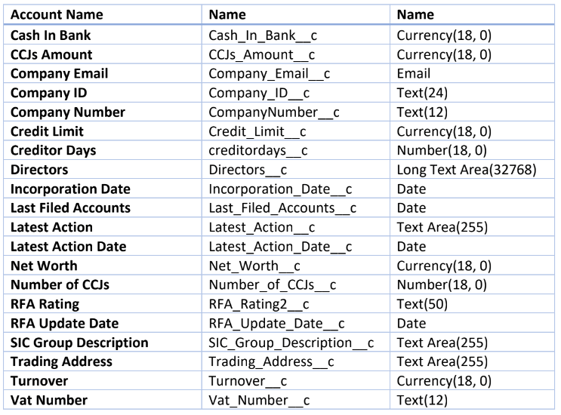
Object: Contacts
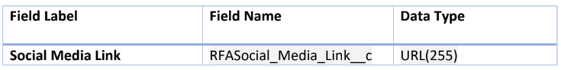
Content Security Policy Trusted Sites
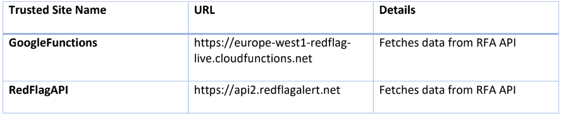
Remote Site Settings
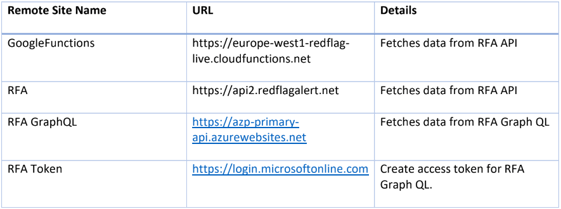
API Links
Custom Object: RFA Schedules
Records in this object are used to generate new leads records
Apex RFA Schedule Jobs
• A schedule job runs every 5 minutes, to check the RFA scheduler for any jobs.
• The job fetches data from RFA API to generate new Lead records.
• To terminate a job, delete the RFA schedule record.
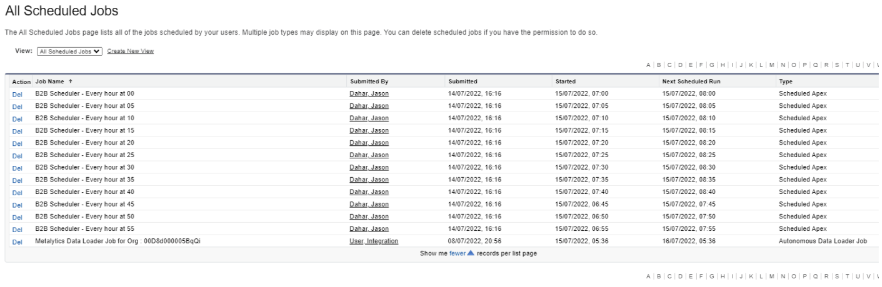
If you have any further questions, please reach out to our Support Team via Contact Us.
